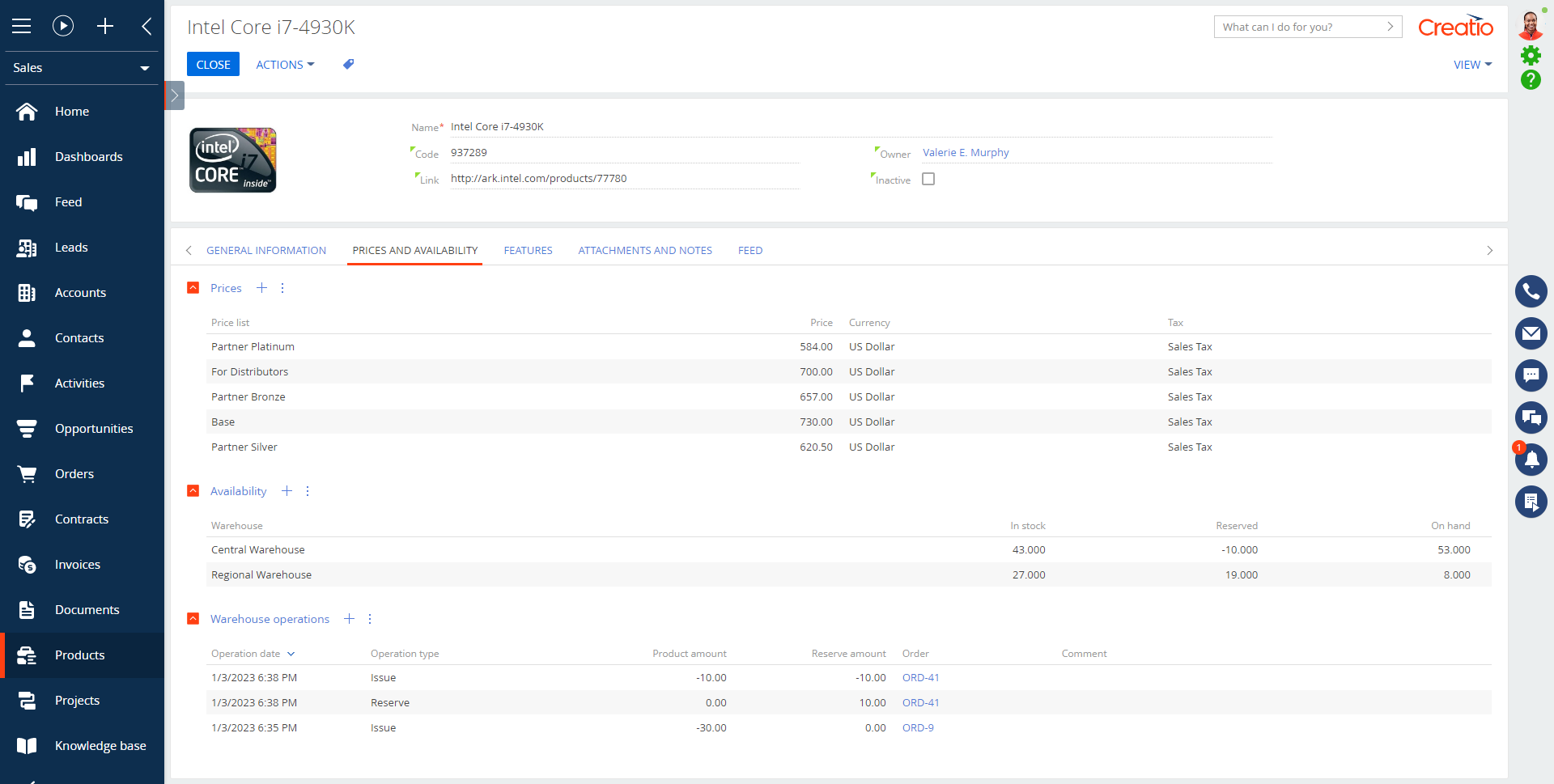Description
The in-stock quantity of the goods is automatically updated based on the orders with ‘Confirmation’ and ‘In progress’ statuses. The ‘Warehouse operations’ detail at the product page was designed to track the complete history of goods replenishments and dispatches.
The template allows managing one warehouse stock per product by the following basic warehouse operations:
- Product replenishments and returns are entered manually to the ‘Warehouse operations’ detail by the responsible user.
- When the order gets a ‘Confirmation’ status or product item is added to such order, Creatio automatically puts in reserve the quantity of goods that was indicated in the corresponding order.
- When the order is set to ‘In progress’ status and the goods are dispatched, their quantity is deducted from the in-stock inventories.
- If the quantity required for reserve or dispatch is not available in stock, the product is marked with 'No product in stock' attribute in order. Orders including such items are automatically transferred from 'In progress' status to 'Awaiting replenishment at warehouse' status.
- If the order is cancelled or the item is removed from the order, the inventories in stock are increased by the amount indicated in the respective order.
- Replenishments or order cancellations launch the search for orders including goods with 'No product in stock' attribute. The available products are then distributed first among orders with 'Awaiting replenishment at warehouse' status and then among orders with 'Confirmation' status.
The template is helpful as an example of customizing inventories automatic updates for products included in opportunities or contracts.
To start using the template, run 'Update product in stock. Initial balance adding' business process.
Pricing
Support
This free template was developed on the Creatio platform by citizen developers, as part of the “Dev Labs” community project. If you have questions or encounter any issues while using the template, please create a post on the Creatio Community, where citizen developers and other community members will be able to help you.