Description
MasterCRM E-Chat integration for Creatio allow customers to link their personal Viber/Telegram account to their Creatio system using E-Chat service. Add-on directs all communications through Creatio omnichannel core functionality, so all chatting is carried out using the communication panel and Chat history is available in standard Chat section.
Use cases:
MasterCRM E-Chat integration for Creatio will be useful to those who wish to link E-Chat account (with the linked Viber/Telegram accounts) to Creatio, to have message history in Creatio.
Key features:
- Connect personal Viber and Telegram accounts through E-Chat
- Connect several accounts
- Send / receives files
- Initiate chat with customer
- Use business processes for initiating conversation with a customer
Notes:
- E-Chat account is required
- Connector does not include out-of-the-box templates, extended business-processes, chatbots
Pricing
Terms & Conditions
Support
To keep this app free of charge support is provided only by email
Installation
By installing or downloading the App, you confirm that you agree with sharing your account data (name, email, phone, company and country) with the App Developer as their End User.
The App Developer will process your data under their privacy policy.
- Install the App from the Creatio Marketplace.
- You need to set up web-services according to instruction (Creatio support will do this for cloud system)
- Run corresponding business-process to link channel, disable/re-enable it (To set up integration you need to have an active EChat account.)
- You don't have an account? Create it https://e-chat.tech/
Feedback
Leave your feedback about the solution to its developer and Marketplace team
What's new
- processing messages sent from other device by linked account
- processing files
2. Fixed some issues
3. Fixed issues on platform updates to the 8.1.1

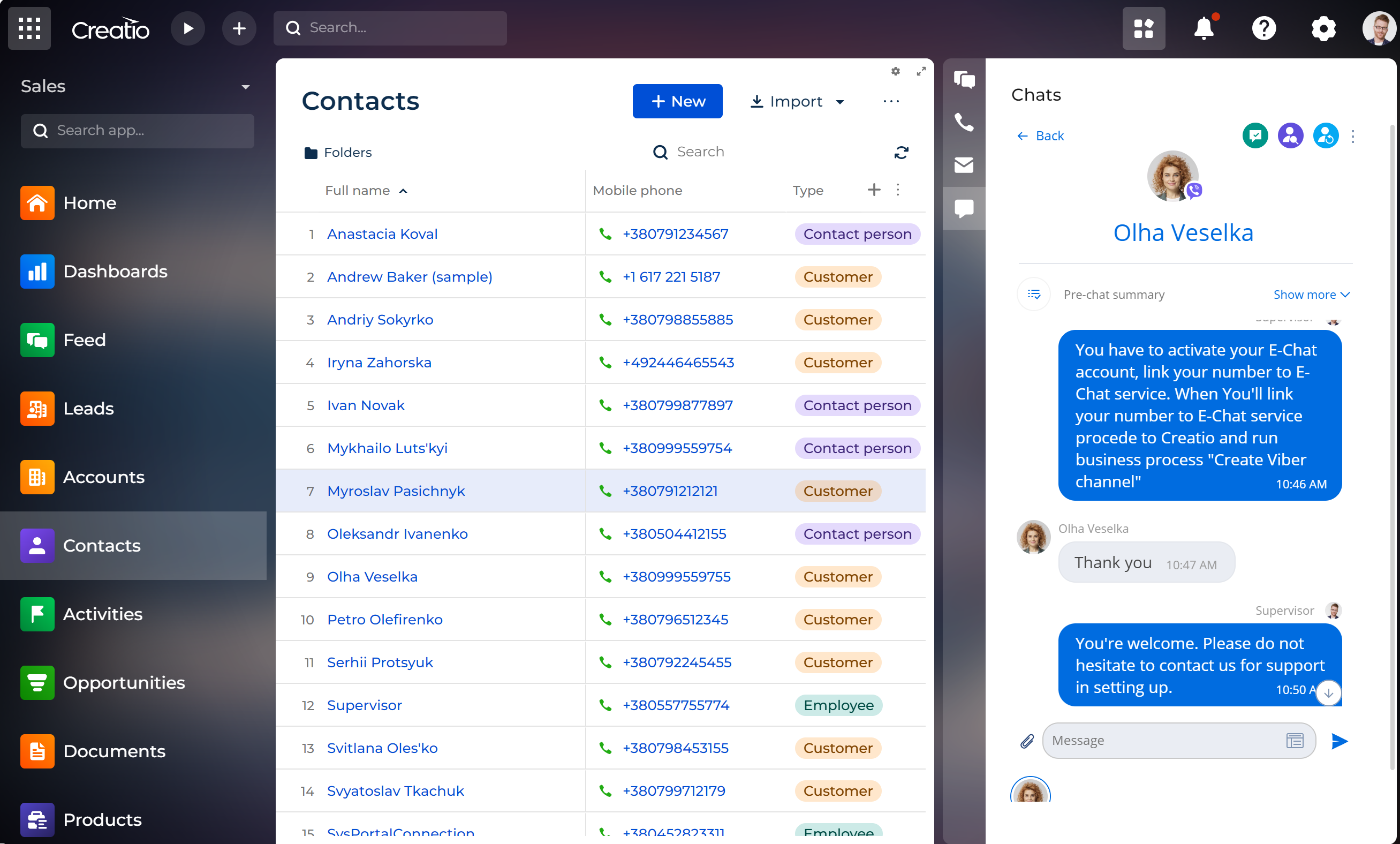

E-Chat subscription needed for the functionality to work