Description
ProZemli Creatio is a system for the land bank accounting and management by an agricultural enterprise in Ukraine. The system provides a single interface for managing the land bank, systematizing accounting and controlling the efficiency of leased and cultivated land.
Use cases:
The system processes and synchronizes all the data about land plots, their owners and users, including specific documentation and lease agreements. It provides the tools for the automation of land management business processes including task registers & control, land analysis, communication with land owners, monitoring of competition in the area, etc. It also allows the users to visualize the analytics and create tailored reports to support decision-making.
Key features:
Land visualization
- Visualize and classify technical losses, unauthorized land use, uncultivated leased areas and other issues
- Add the contours of your land plots, fields, land in exchange, competitors' plots to the map
- Create maps based on any parameters you choose
Land accounting
- Process and store attribute data of land plots, competitor fields and neighbours
- Analyse the effectiveness of land use and automatically set the tasks
- Create detailed profiles of shareholders and maps of counterparties — competitors, state authorities, communities, etc.
- Keep records of contracts, annexes and their parameters
Task management
- Manage activities, schedule workload and monitor execution in a single task register
- Set tasks through performance cards with full information about the goals, deadlines, and responsible parties
- Evaluate the performance according to clear KPIs and ratings
Comprehensive reporting
- Identify risk areas, uncultivated areas, technical losses and improper cultivation
- Automate the processes of concluding and extending lease agreements
- Rank the fields to optimize the land structure
Notes:
The system can be easily integrated with other available software solutions used by agricultural producers, including but not limited to:
- Accounting systems
- Farm management systems (Cropwise, Agrocontrol)
- Open-data services (Vkursi Zemli)
Pricing
Terms & Conditions
Support
Support is provided by a developer within the “Basic” and “Business” packages. Detailed information about the support packages and the support terms can be found on the Creatio website.
The developer provides migration packages for new versions for free. The migration is performed by the customer independently or with the involvement of the developer on a paid basis.
Installation
Customer 360° and Productivity must be installed before installing our application.
The solution supports only uk-UA localization.
By installing or downloading the App, you confirm that you agree with sharing your account data (name, email, phone, company and country) with the App Developer as their End User.
The App Developer will process your data under their privacy policy.
There are two ways to install the application:
-
Automatically - by specifying the site address and clicking the "Install" button
-
Manually - by downloading the archive with packages and installing by the applications installation wizard.





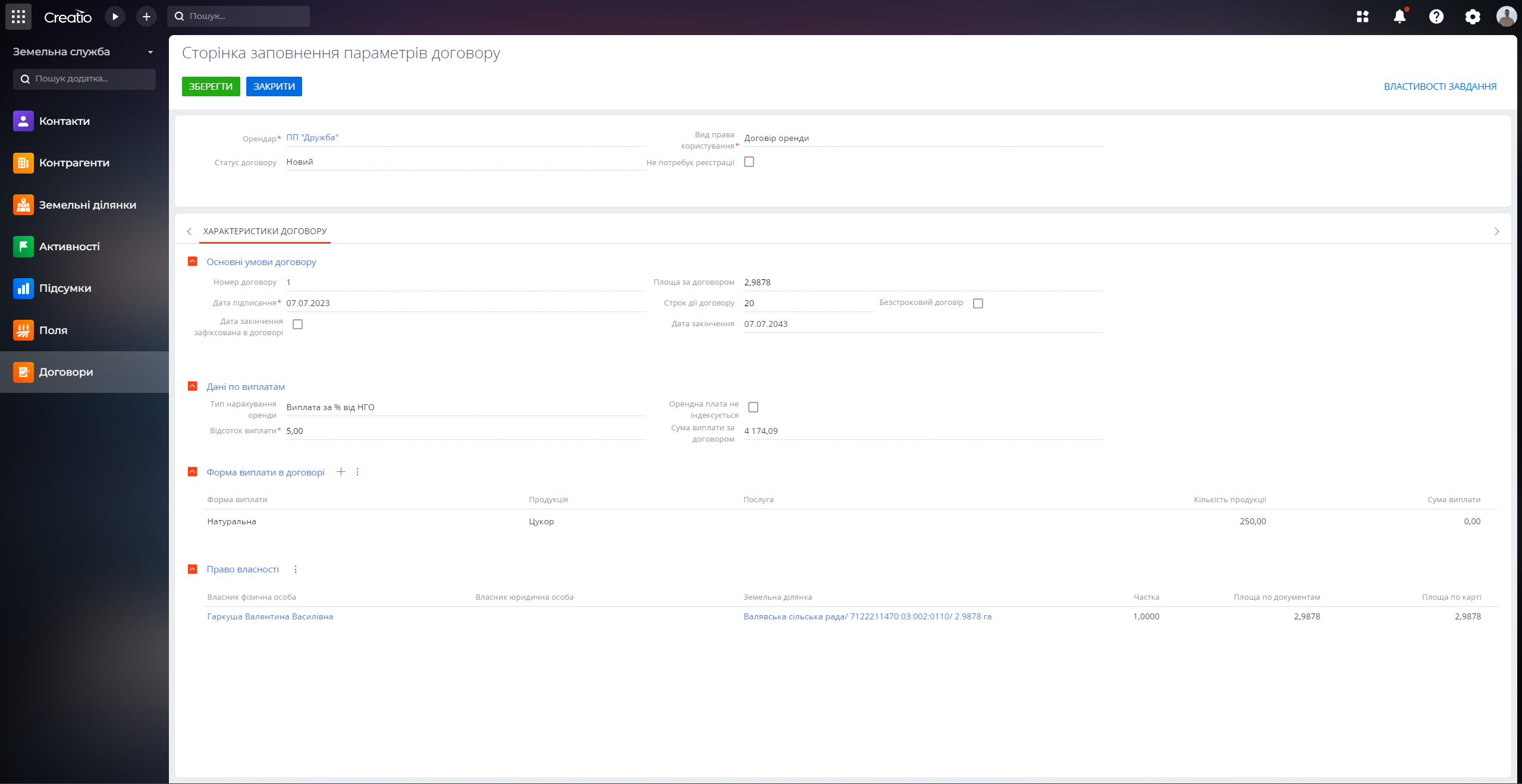

The minimum annual purchase volume per customer is at least $5,000 spent for Creatio software and services.