Developed by
Description
Product description
Custom pop-up messages for Creatio allows you to create notifications to be displayed to the Creatio user. Messages will help your employees navigate through different situations when working with section records and become part of the process steps.
Use cases:
- Create and customize your own popups:
- notifications about an error or a successfully completed step,
- hints describing the missing action,
- any other messages of your choice.
- You will receive an effective tool for:
- control of the correctness of filling in the data in the card,
- checking that the necessary actions have been taken,
- analysis of additional conditions when working with a record,
- blocking the saving of a record if business conditions are not met.
Key features:
- Display a message to the user when opening or saving a record. An intuitive interface allows you to customize the text of the message, and the conditions for its display, and behavior.
- Blocking the saving of the record if further actions with this record are impossible according to the conditions.
- User settings for managing the set of conditions to be checked. In the settings, you just need to set the filter at which the message appears and activate the rule.
Languages
Pricing
Price
Custom pop-up messages for Creatio cloud / on-site subscription
$ 800
/ year
The listed price does not include the cost of Creatio Platform plan. For detailed information on Platform pricing, please refer to the following link.
Pricing does not include taxes and fees (such as VAT) regulated by law.
The payment shall be made either (i) in USD or (ii) in EUR, (iii) in GBP, (iiii) in AUD at the company's then current commercial rate if it would be agreed with Creatio.
Terms & Conditions
By installing this product you agree to terms and conditions outlined in the license agreement.
Support
Support is available for this application.
Support conditions
Support is provided by a developer within the “Basic” and “Business” packages. Detailed information about the support packages and the support terms can be found on the Creatio website.
Support contacts
Email
supportmpl@banzait.com
Installation
Product compatibility
Product
All products on Creatio platform
Version
7.14 and up
DBMS
Any supported DBMS
Platform
.NET Framework
Deployment options
Cloud
On-site
Account data sharing
By installing or downloading the App, you confirm that you agree with sharing your account data (name, email, phone, company and country) with the App Developer as their End User.
The App Developer will process your data under their privacy policy.
Guides and manuals
- After installing the add-on, log out of the system and log in again.
- Set up a message output rule. Go to [System designer] > [Lookups] > [User message] > [Add]. Fill out the custom message setup page according to the instructions below. Save changes.
Feedback
Leave your feedback about the solution to its developer and Marketplace team
Type
Compatibility

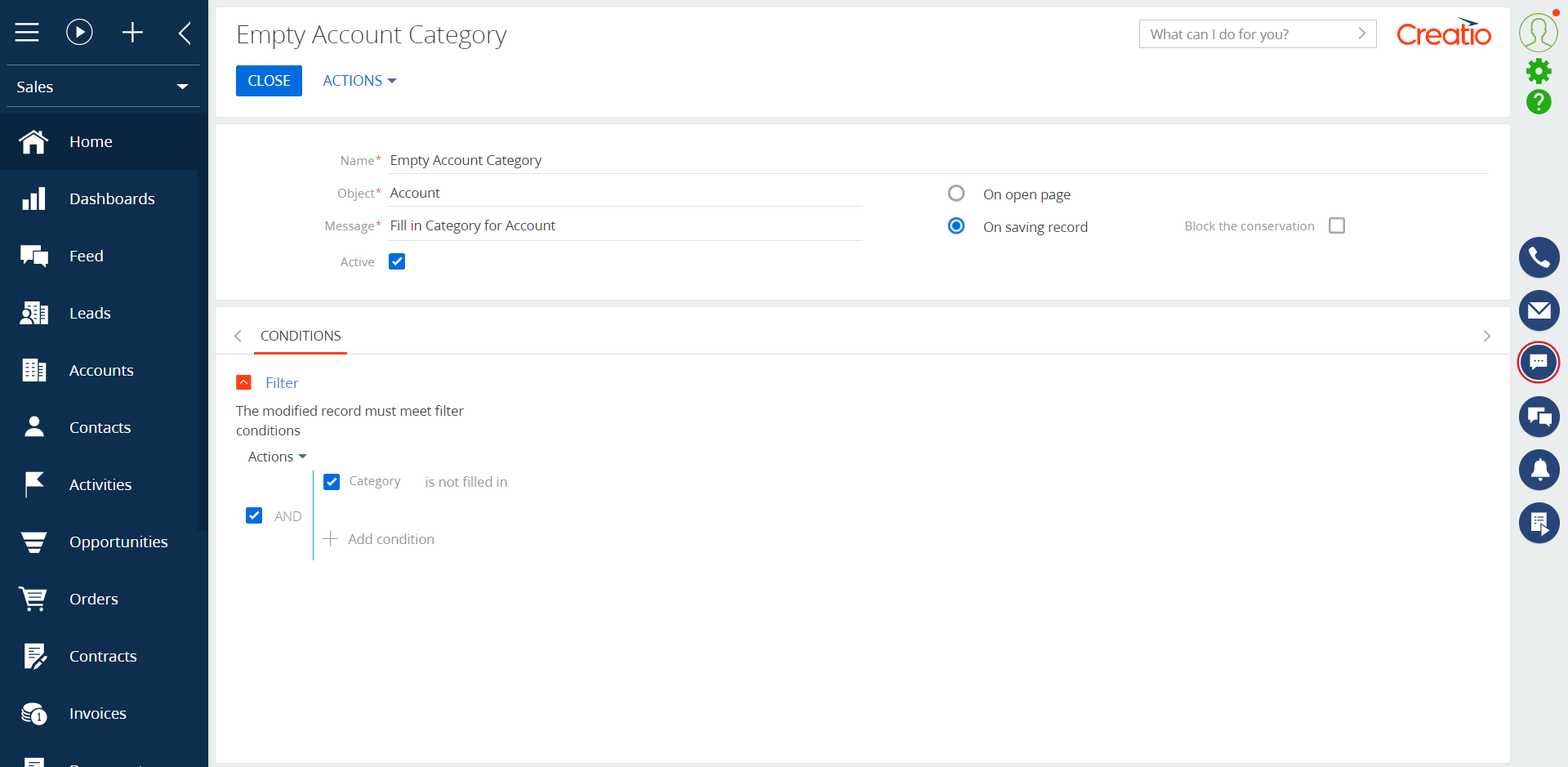


By default, the package for version 7.14 and higher is available.
The package for versions below 7.14 is available upon request.